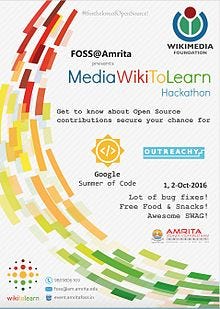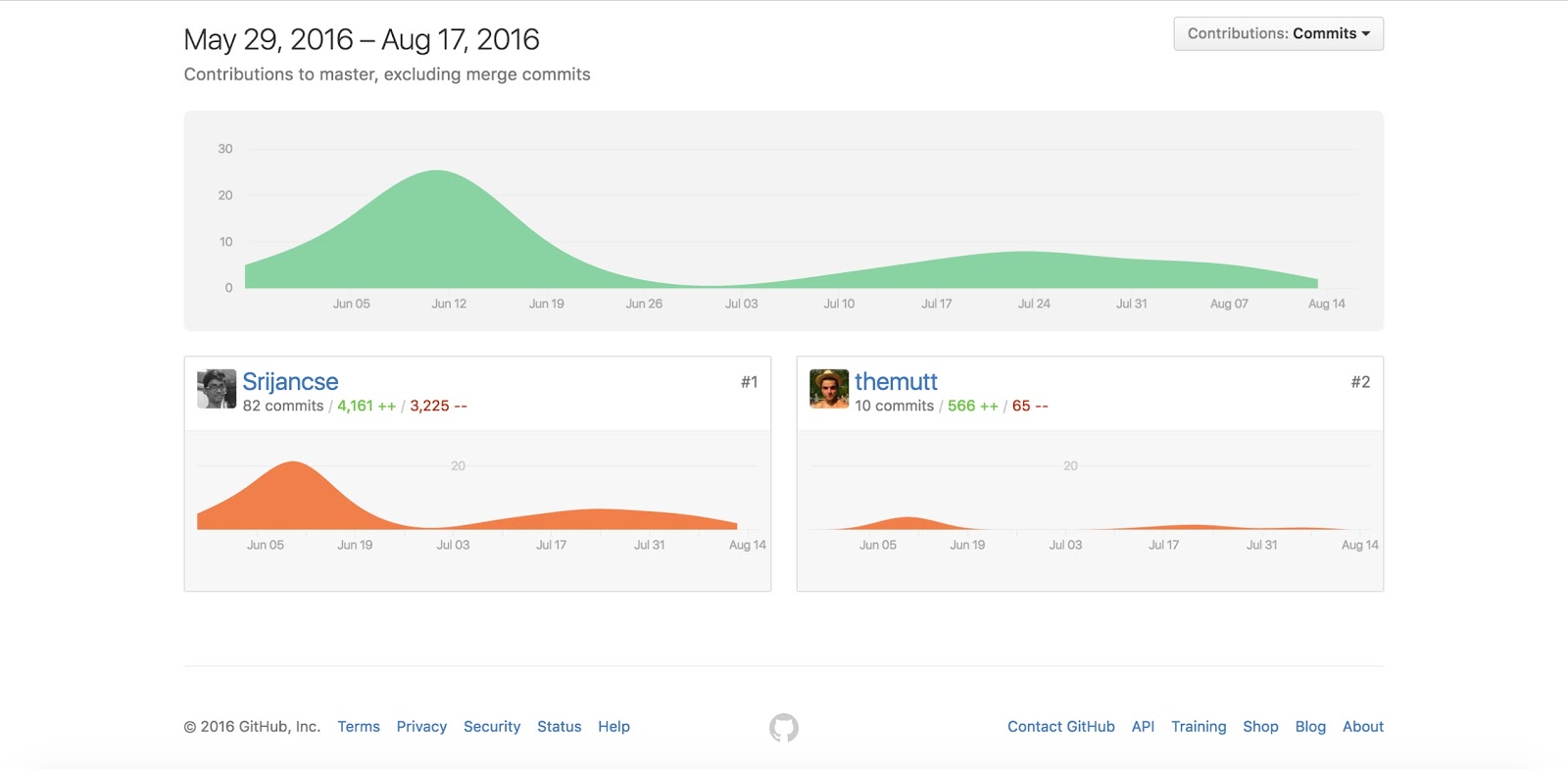I was selected for delivering a talk on WikiToLearn at the FUDCon APAC, Phnom Penh, Cambodia from 4th to 6th November, 2016.
FUDCon (Fedora Users and Developers Conference) is an important event in the world of free software that is held in different parts of the world organized by Fedora Organization. The FUDCon comprised of sessions, talks, workshops and hackfest in which project participants worked on specific initiatives. FUDCon Phnom Penh was conducted at Norton University, Phnom Penh along Barcamp ASEAN. Around 50 speakers from around the world gave talks related to entrepreneurship and open source software. I was traveling with one my friends, Abhinand N, who also got selected to deliver a talk on Mediawiki. Looked like, we were the only two undergrads who were invited to deliver talks.
It was my first international trip and pretty amazing. My itinerary was something like this : Cochin -> Kuala Lumpur -> Phnom Penh (4th November) and Phnom Penh -> Bangkok -> Cochin (9th November).
Phnom Penh looked more or less like an Indian city just with more prettier girls (:D) and no public transport. We reached Phnom Penh on 4th evening, and a tuktuk driver was waiting for us at the airport to take us to the hotel. If you're wondering what a tuktuk looks like, see this :
As soon as we reached Hotel, it was almost Dinner time. Sirko Kemter was the local organizer and all the developers decided to go to a nearby BBQ place. Remember, Abhinand is a pure vegeterian and he came to eat BBQ (:P). Anyway, the food was great, since I had never tried Lobster and Prawn. Amazing experience, it was.
At the time of dinner, I interacted with rest of the Fedora developers from India, Australia, China and USA. Kushal Das, Sayan Chowdhary were among the famous open source developers from India. It was great meeting and interacting with them.
Day 1 : FUDCon APAC, Norton University, Phnom Penh
FUDCon Day 1 was pretty amazing. We started off with Barcamp pitches followed by Fedora State of the Union talk from Brian Exelbierd, Fedora Community Action and Impact Coordinator.
The first talk I went to was Introduction to Rust Programming Language by Kanika Murarka. Kanika actively contributes to Fedora, and is an intern at Red Hat, Bangalore. She engrossed us, telling that Rust is designed to be a safe, concurrent, practical language, supporting functional paradigms and is sponsored by Mozilla.
Lunch was pretty interesting. Everyone gathered at a common lunch place with full of local khmer snacks, jackfruits, veg fried rice and non veg rice. Veg food had egg in it, so yeah! (:D) Lunch was okayish, but what made it interesting was the discussion! I had a long discussion with Sumantro Mukherjee and Parag Nemade about my project and it was great! After the discussion, we followed for the next series of talks.
Next talk, I went onto was How to globalize your software by Parag Nemade. Parag Nemade is a Senior Software Engineer at Red Hat. He is an active contributor to Fedora project, sponsor for packager group, proven packager, helps in improving Fedora packaging and testing Fedora updates. Parag introduced us to Globalization. It is a collaborative work done by internationalizing, localizing your software. He told us how important it is to globalize the code you write. Then he told what Localization is and how to add internationalization in code by showing some code examples. It was a great talk!
The following talk was by Alex Eng on Zanata, a translation platform. One of the best and interesting talk for the day. Alex presented a round up of the new features that will be available in the next release of the translation tool. I was very eager to learn more about how Zanata works, and therefore had a brief conversation with him. I was fascinated about the new editor and discussed my GSoC project and collaborative editing would work in Zanata. Handling translations is very challenging and great thing is that, WikiToLearn is also looking for ways to implement Zanata.
The next talk was on Web Virtual Reality by Sumantro Mukherjee. The highlight of the talk was a-frame. A-frame is a web framework for building virtual reality experiences and works on almost all devices. With just few lines of code, you can turn a video into 360 degree Virtual Reality. Amazing, isn't it?
The last talk of the day was by Anwesha Das on A walk on licenses in Fedora ecosystem. She gave an overview of all the open source licenses, why it is important to use a license and what are the best practices of using a license. The take from the talk was not to use personalized licenses and even if you use it, not to name it like Buy me a beer or something similar. Overall, it was great to learn about Licenses.
The day ended with all the Indians and Ryan going to a Riverside Restaurant and having amazing food.
Day 2 : FUDCon APAC, Norton University, Phnom Penh
Day 2 started with heavy rains at Cambodia. Thanks to Sirko for providing raincoats! It was another day of interesting talks and I had my talk at 3pm.
The first talk I went to was by Noriko Mizumoto on How can you help us get Fedora to the world?. Noriko hails from Japan and is a Community Relations Specialist and Program Manager, Red Hat Asia Pacific. Noriko focused on the importance of localization. Localization of a software is very important, since non-native English speakers are much more when compared to native English speakers.She introduced how Fedora has been localized into over 80 languages. A great talk, indeed.
Following was the talk on Exploring Fedora Infrastructure by Sayan Chowdhary. Sayan Chowdhary is a Senior Software Engineer at Red Hat, Pune and has been a Python developer contributing to Fedora. Sayan talked about Fedora web projects and how can one contribute to them.
Next was the talk by Kushal Das on Testing Fedora Atomic in an automated way. I don't need to introduce him (:P). He talked about testing fedora atomic project in an automated way by using Python and Go script made by him. It went over my head mostly, since I never contributed to Fedora. Anyway, it is always amazing to listen him speaking. The way he explains a scenario, is absolutely stunning.
After the better lunch, next talk I attended was on Fedora QA by Sumantro Mukherjee. Sumantro introduced us to Fedora Quality Assurance, the workflow and how to test a package. Great talk, indeed.
Now, it was time for my talk on WikiToLearn : Bringing Academia to the Internet Era : A revolution in Knowledge Sharing. I introduced WikiToLearn to the attendees, how to contribute and gave them a hand-on session on "How to make a personalized book". I briefed on how WikiToLearn is being adapted at European Universities and making it easier for students and professors for collaborative learning. I spoke on who/how can contribute being a student, teacher, translator or hacker, how the project is having powerful impact not only in Europe but also in the world with many universities involved and also organizations like KDE, Wikimedia Foundation and the CERN, About the power of collaboration and its impact in academia with the help of WikiToLearn and also how students and professors are using it in their universities as a tool to make learning much more effective in a collaborative way. Slides for the talk can be found here.
The last talk was on Contributing to Mediawiki by Abhinand N. Abhinand is a Google Summer of Code'16 select for Mediawiki. He actively contributes to Mediawiki. He introduced attendees to Mediawiki and how can one contribute to Mediawiki by code. He briefed about Gerrit and the workflow of patch submition. It was a great talk, too.
We had a great party after the talks at Fudpub with Barcamp organizers. Free beer, yaay (:D).
This was the first time, I attended Fedora event and it was amazing to meet and interact with developers around the world. Kudos to the local organizers and KDE for sponsoring my trip. Overall, it was an amazing experience which I'm going to cherish for long.